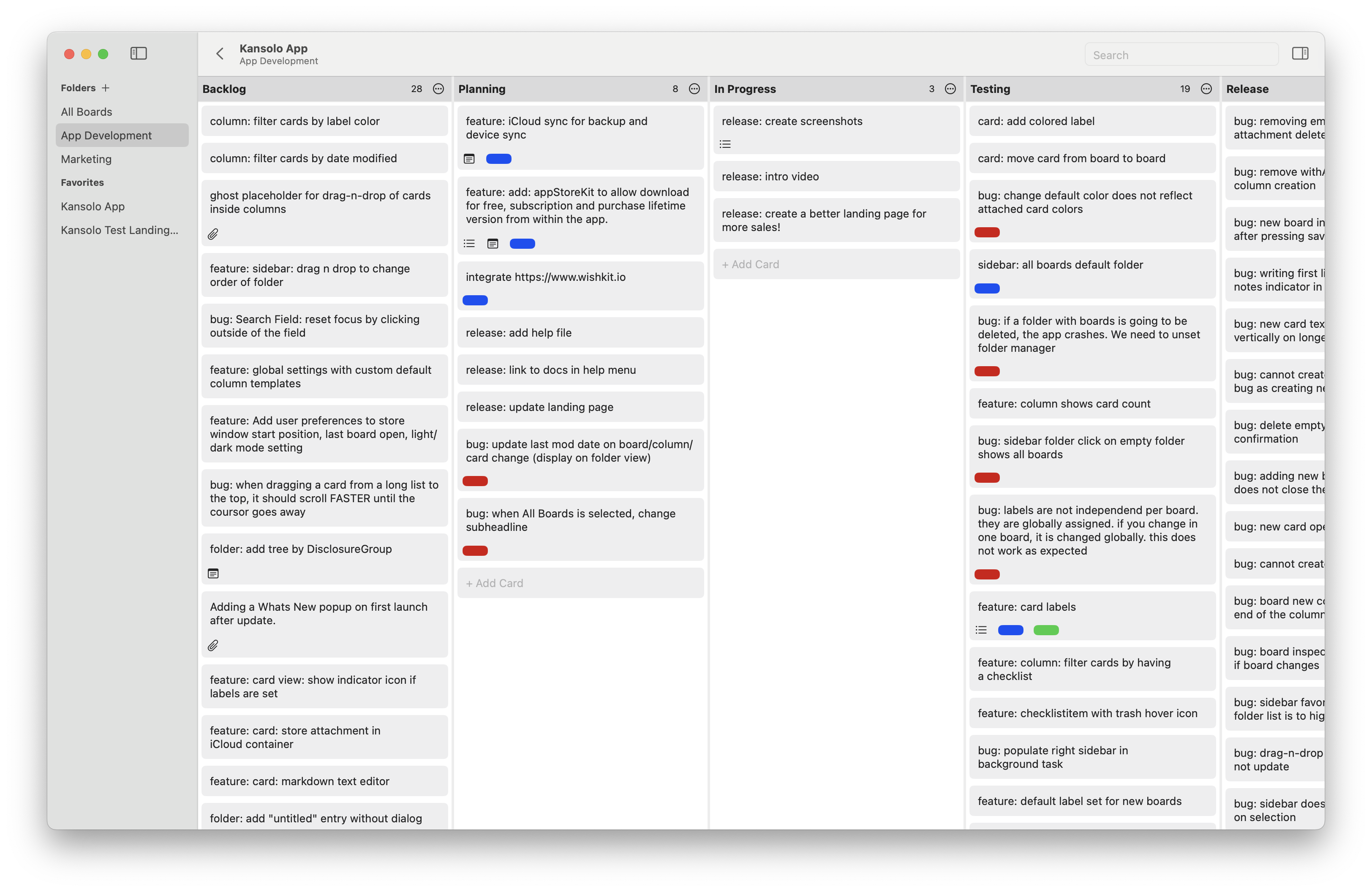Kanban Essentials
Organize your workflow with intuitive folders for your boards, enjoy the flexibility of unlimited columns and cards, and enhance your tasks with file attachments, checklists and vibrant color labels. Kansolo is the modern, native solution you've been waiting for to streamline your project management on the go.
Folders
In Kansolo you can group your boards into folders. This way you can have several boards per project grouped under a single folder.
Boards
You can store as many boards as you have space on your Mac's hard-drive.
Columns
Use predefined Kanban board templates, such as classic Kanban with the 5 columns Backlog, Planning, In Progress, Testing and Deployment already named and sorted for you, or create a blank board with your own columns.
Cards
Create a card for each task. Each card starts in the first column on the left and moves from left to right across the other columns as its status changes. For example, from Backlog to In Progress.
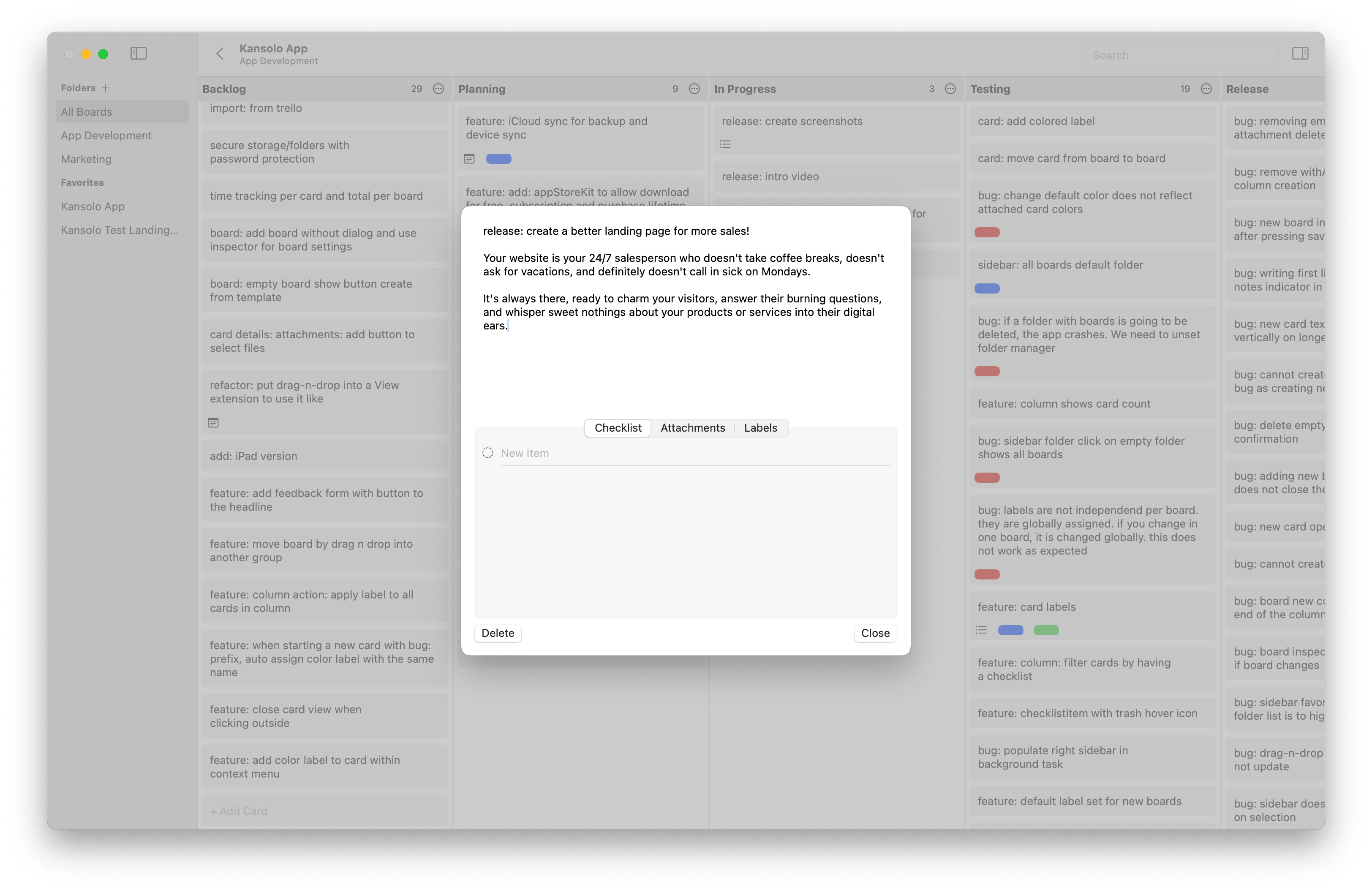
Add additional notes, text, links, checklists and color labels to your card, to describe the task even more.
Your task needs additional media like images, pdf documents or other files? Just add them to the card by drag-n-drop from the Finder window.
Every card can have its own flags in colors. Add a red one for urgency or a green one to indicate the readiness.
Hello Darkmode my old friend
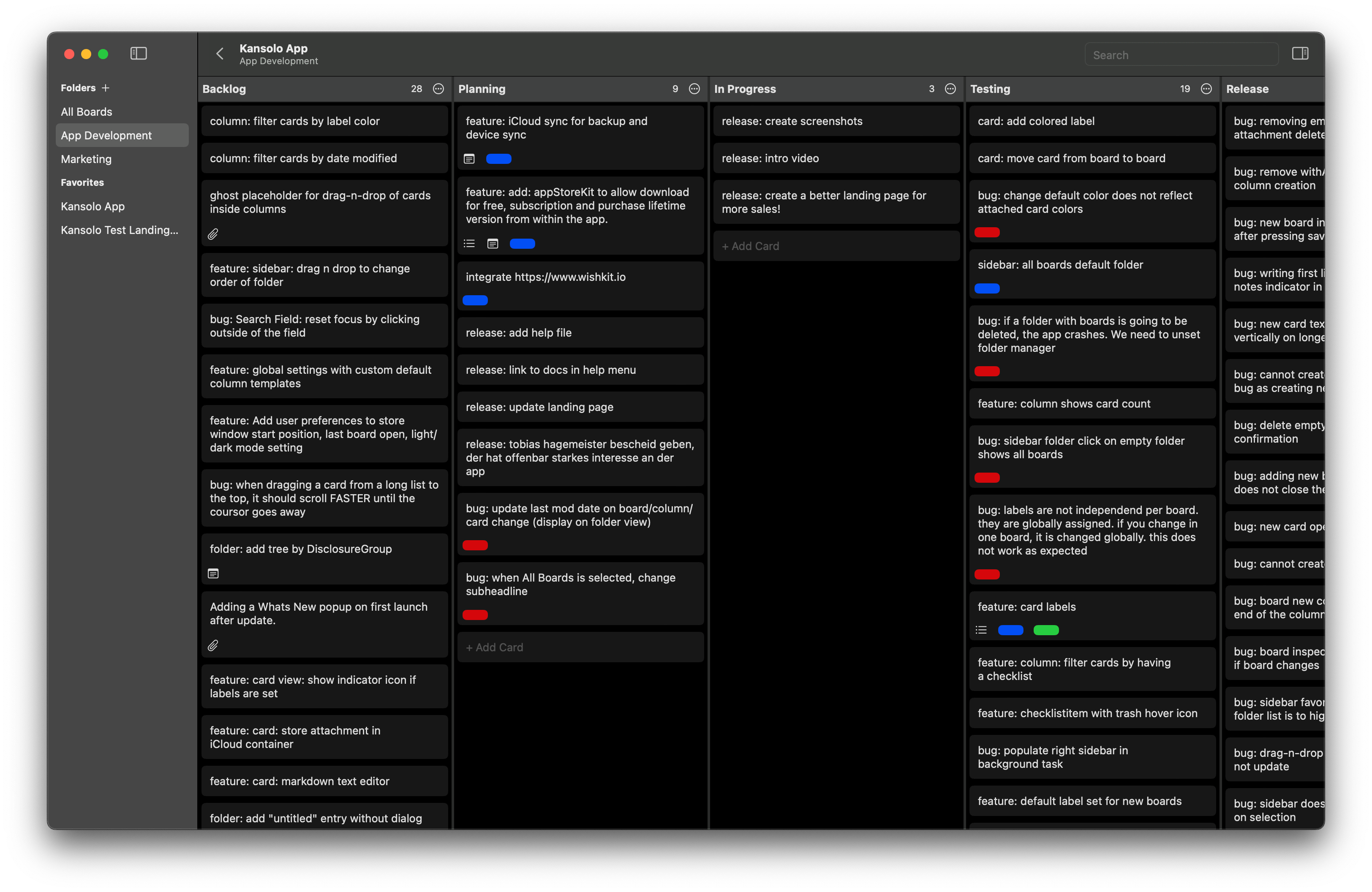
There is even more...
Filter
Each column can be filtered individually. Filter for cards with attachments, checklists or notes.
Customize
All boards are customisable. You can sort your columns horizontally and move them around by dragging and dropping.
Drag-n-Drop
Move your cards horizontally from one column to the next to update their status, or move them vertically to order them for a higher priority.
File Attachments
To provide more context, you can add additional file attachments from your Mac to the card.
Color Labels
Use colourful labels to highlight cards.
Favorites
Give your favorite boards a heart ♥ and save them to the sidebar for quick access.
Search
Search in folders, projects, columns and cards.
Statistics
See how many columns and cards are listed.
iCloud sync
Syncronise your data with iCloud.
iCloud Documents sync
Syncronise your attachment files with iCloud Documents.
Kansolo vs. Trello
| Feature | Kansolo | Trello |
|---|---|---|
| Offline Access | Yes | No |
| Made for Solopreneurs | Yes | No |
| Built for macOS | Yes | No |
| iCloud+iCloud Documents | Yes | No |
| Group Boards in Folders | Yes | No |
| Column Card Counter | Yes | No |
| Column Filter for Card Details | Yes | No |
| Unlimited Columns & Cards | Yes | Yes |
| Unlimited Boards | No | No |
| Unlimited File Attachments | Yes | No |
| Pay once, use forever | Yes | No |
| Price | Free - 39.99 USD/Year | Free - 65.99 USD/Year |
FAQ
What is Kanban?
Kanban is a lean and agile project management method. Get more info here.
Kansolo is a native app for Mac and is designed for digital nomads and solopreneurs. It works offline so you don't lose access to your project management data when you're travelling and have no or limited internet connection.
A MacBook, an iMac, a Mac mini, a Mac Studio or a Mac Pro with macOS Sonoma at least.
Kansolo first stores data on your hard drive.
I would love to hear from you — the best way would be to drop me an email Alternatively, just tweet @arnegockeln
I take your privacy very seriously. Kansolo does not collect any data whatsoever. Read full privacy policy here