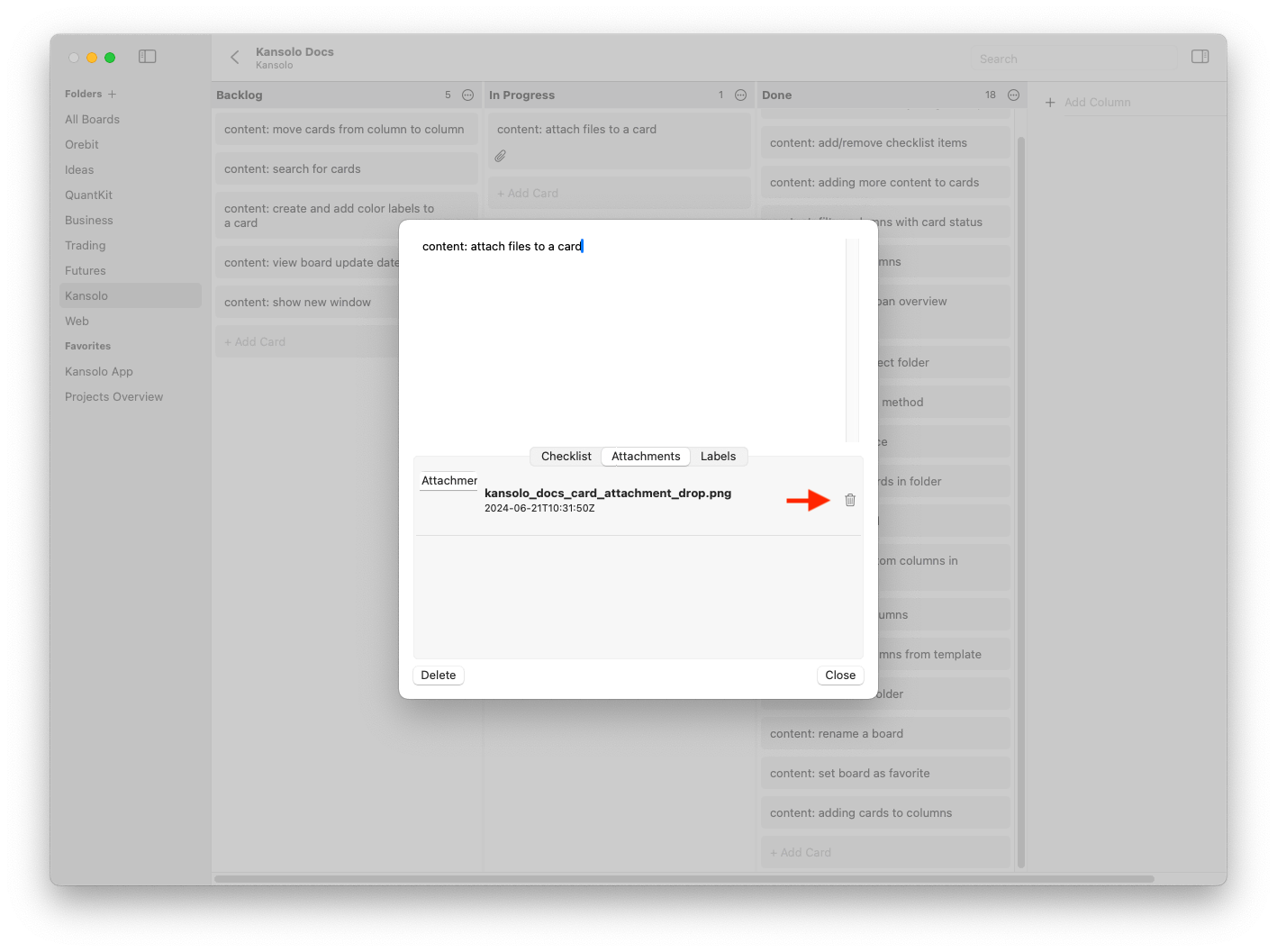Getting Started
Boards & Folders
Columns
Cards
Boards & Folders
Create Folder Rename Folder Delete Folder Create Board Rename Board Delete Board Set Favorite Search Boards
Columns
Cards
Card Attachments
Add Attachment
To add a file attachment to a card, open the card and select the “Attachments” tab.
From a Finder window, drag and drop a file onto the “Drop files here” zone.
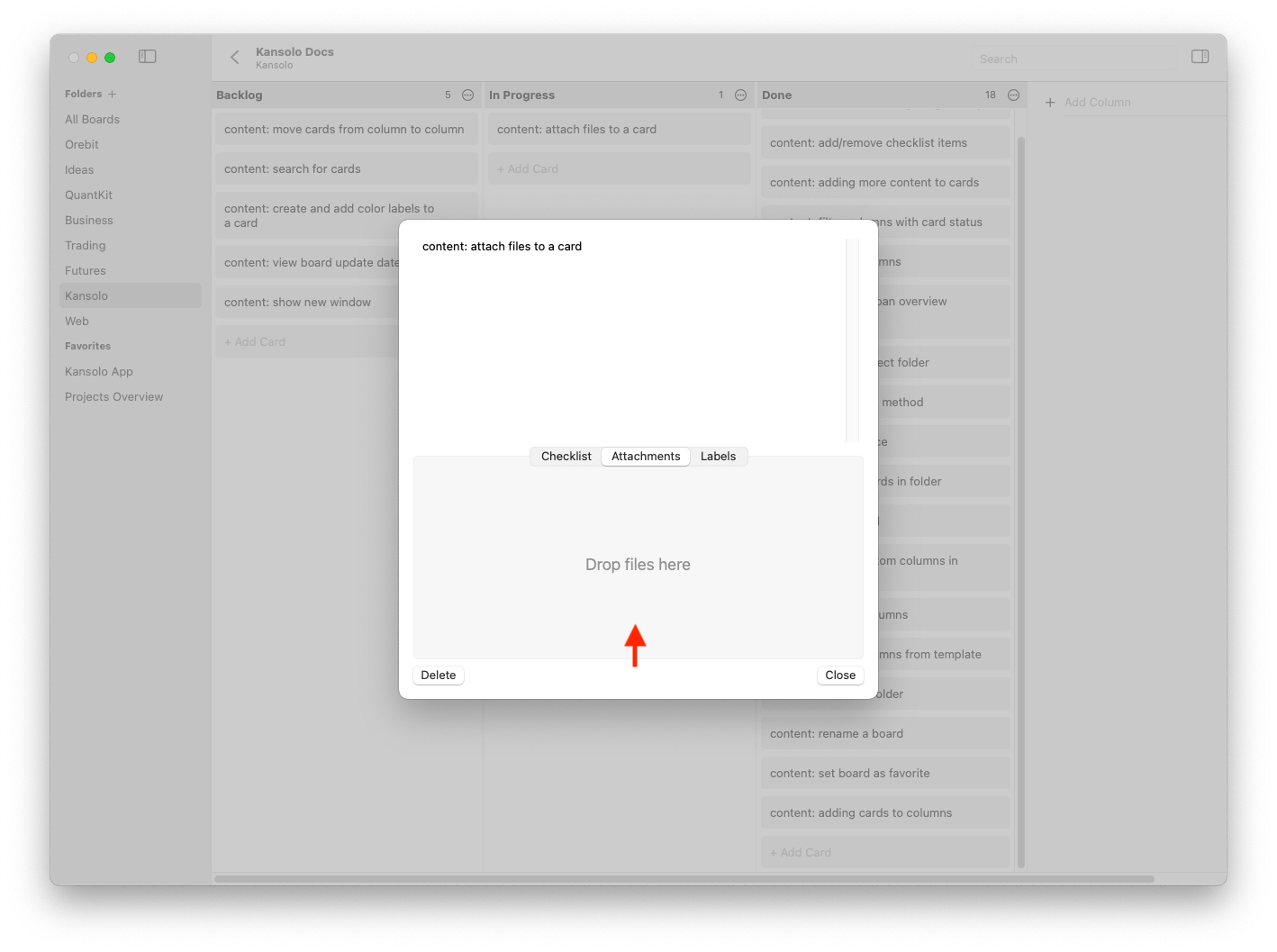
View Attachment
Simply click on an attachment, to open it in Preview.
Delete Attachment
To delete an attachment, hover over the item and click on the trash icon to the right.