Getting Started
Boards & Folders
Columns
Cards
Boards & Folders
Create Folder Rename Folder Delete Folder Create Board Rename Board Delete Board Set Favorite Search Boards
Columns
Cards
Create Board
To create a kanban board you need to select a folder first.
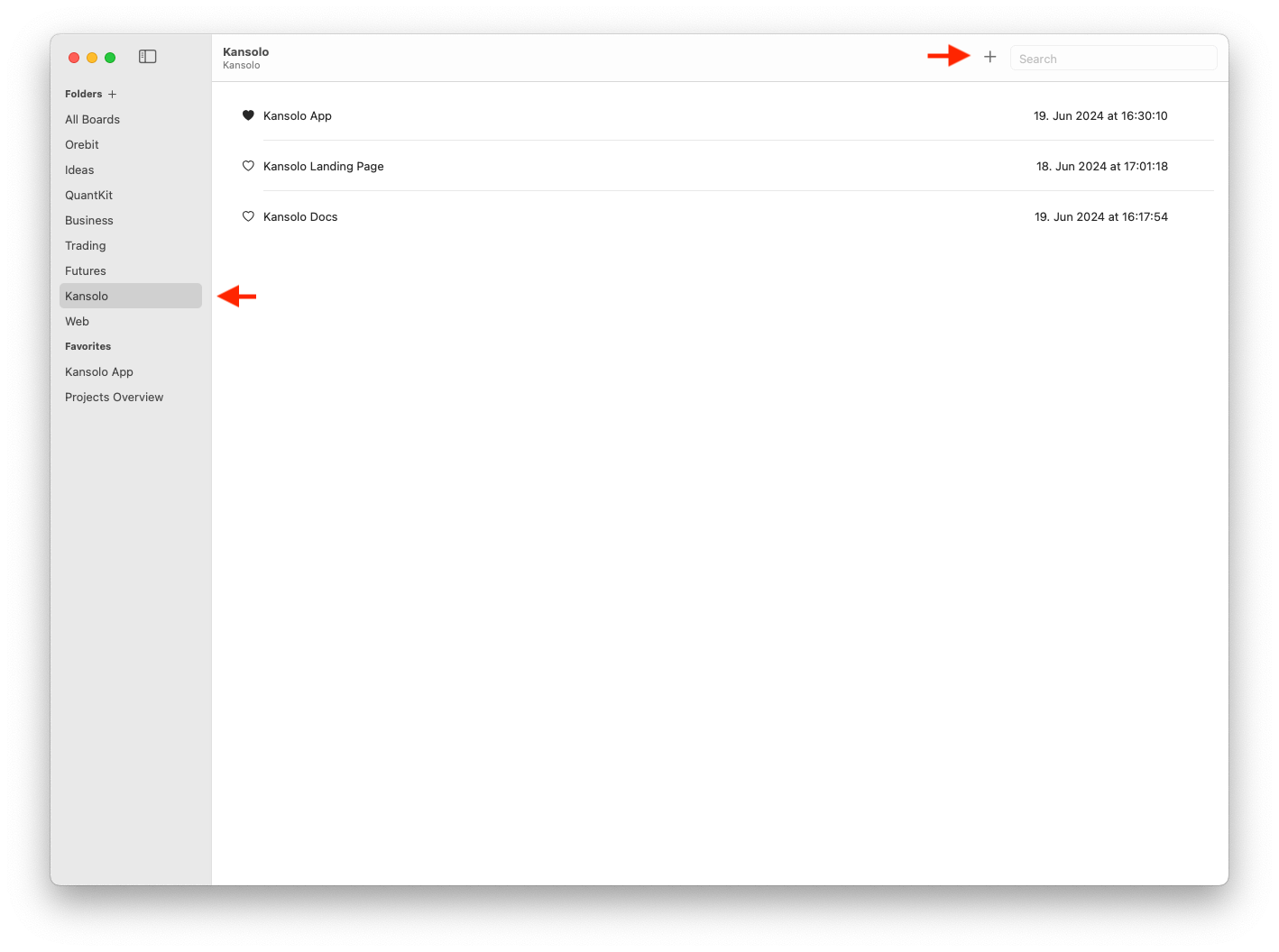
- Select a folder from the left sidebar
- Click the ”+” sign in the title bar next to the search box
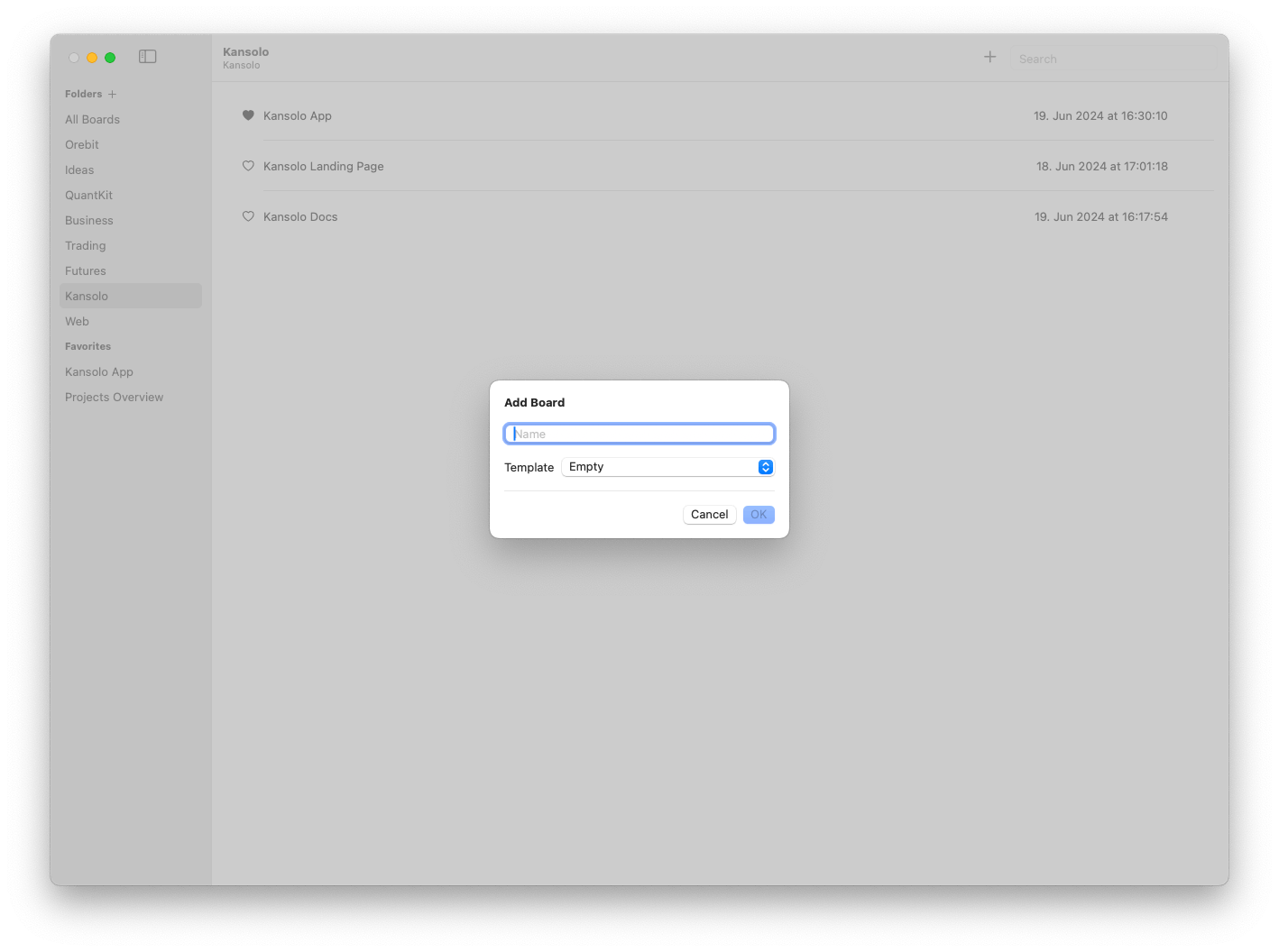
The ‘Add Board’ dialogue box will appear where you can enter the name of the new board. In the Template drop-down box, select whether you want to create a blank board with no columns, a 5-column board or a 3-column board.
3 Column Board: Backlog, In Progress, Done
5 Column Board: Backlog, Planning, In Progress, Testing, Done