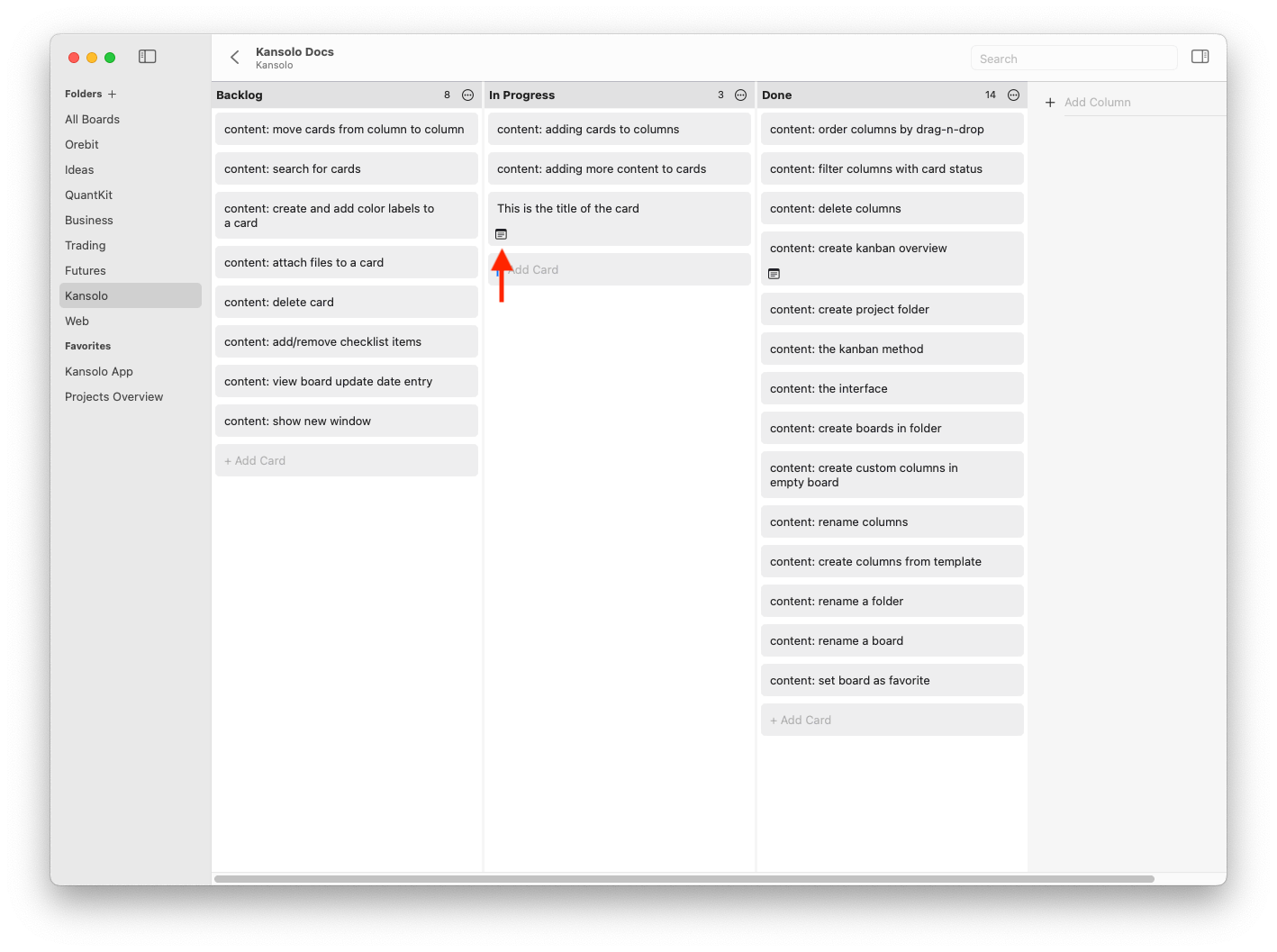Getting Started
Boards & Folders
Columns
Cards
Boards & Folders
Create Folder Rename Folder Delete Folder Create Board Rename Board Delete Board Set Favorite Search Boards
Columns
Cards
Create Cards
New Card
The last entry in each column is always a text box for entering the title of your new card. It is labelled ”+ Add Card”.
Type in the title of the card and press Enter. The new card will appear in that position.
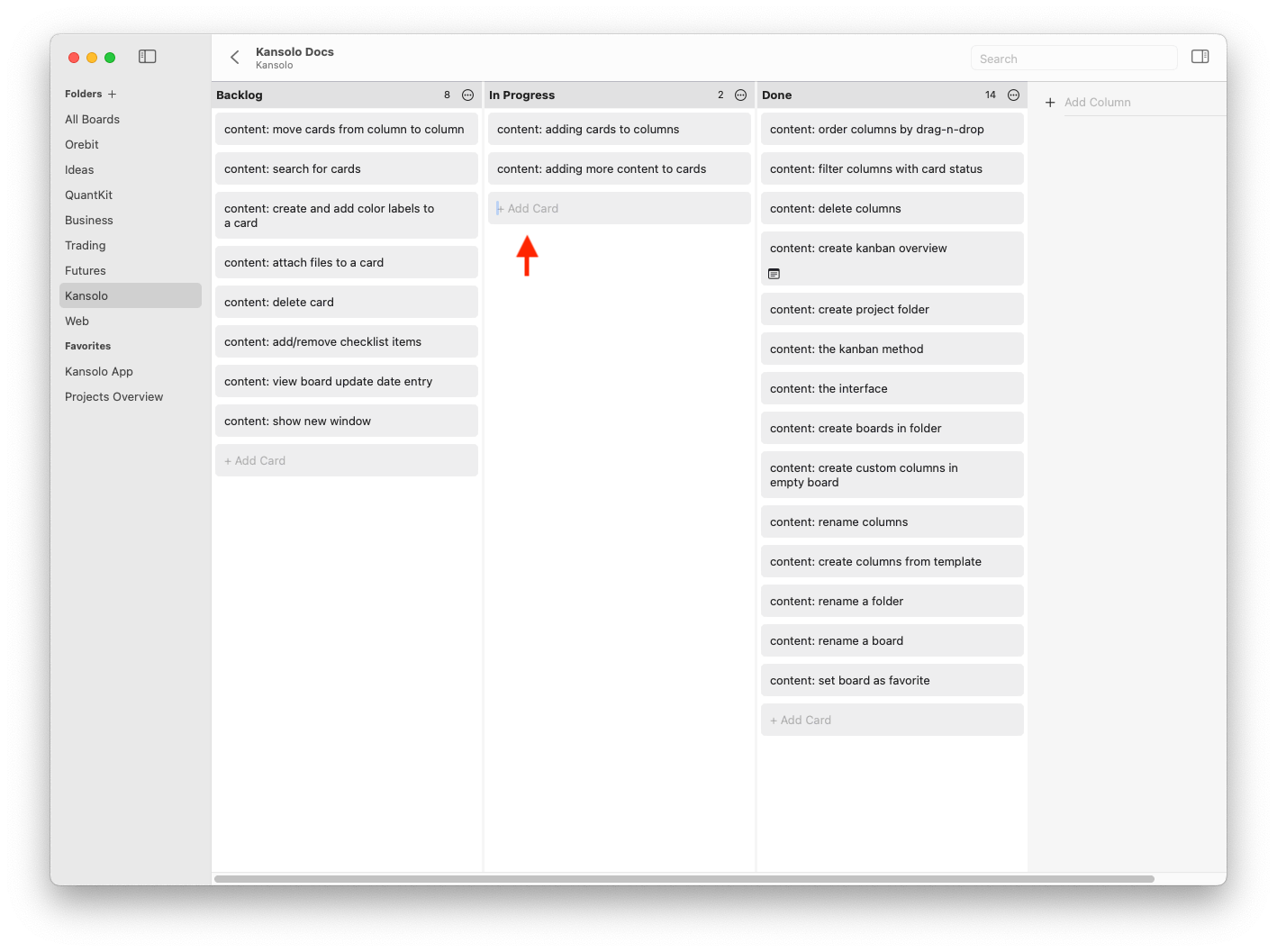
Notes
To add notes to a card, just click the card. A card detail dialog will appear.
The first line will be the title of the card. This line is shown in the column. Press enter for a new paragraph. From here everything below are the notes of the card.
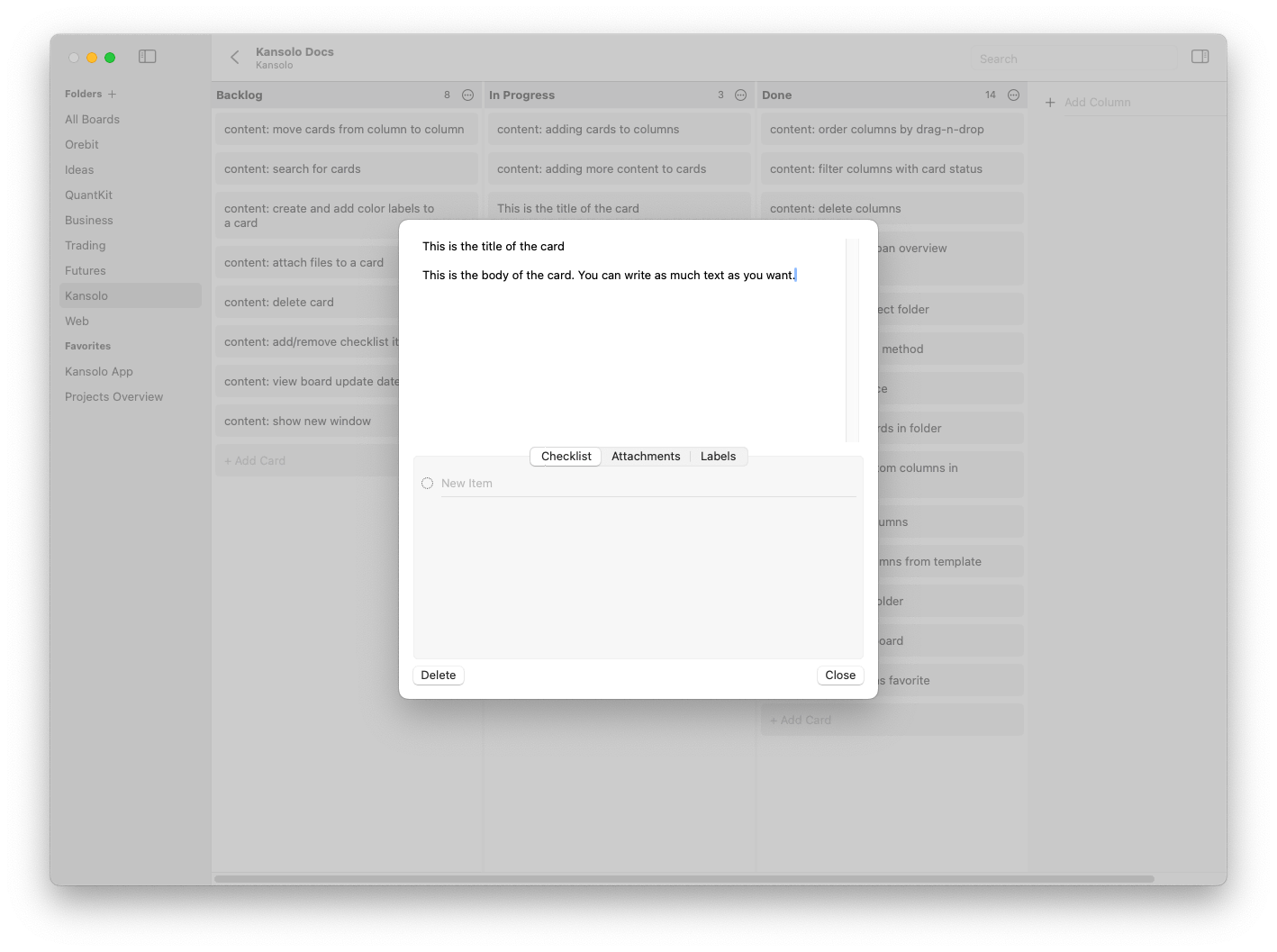
To close the dialog, click the button Close or press the ESC key on your keyboard.
Cards with notes will add a ![]() notes indicator icon in the column view.
notes indicator icon in the column view.