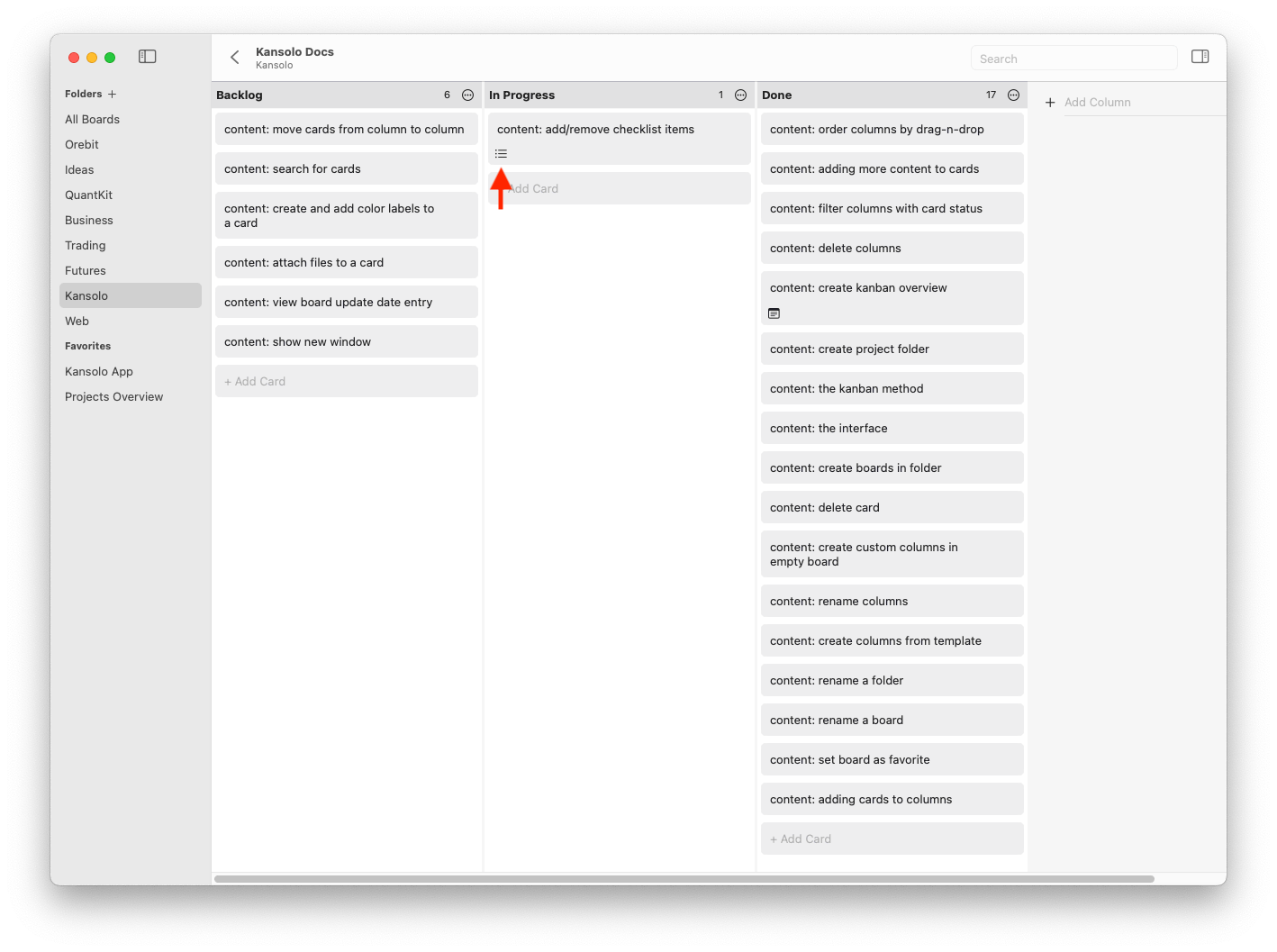Getting Started
Boards & Folders
Columns
Cards
Boards & Folders
Create Folder Rename Folder Delete Folder Create Board Rename Board Delete Board Set Favorite Search Boards
Columns
Cards
Add Card Checklist Items
To add checklist items, open a card, select the tab “Checklist” and click in an empty slot labelled “New Item” below the notes box. Type your checklist item title in and press Enter.
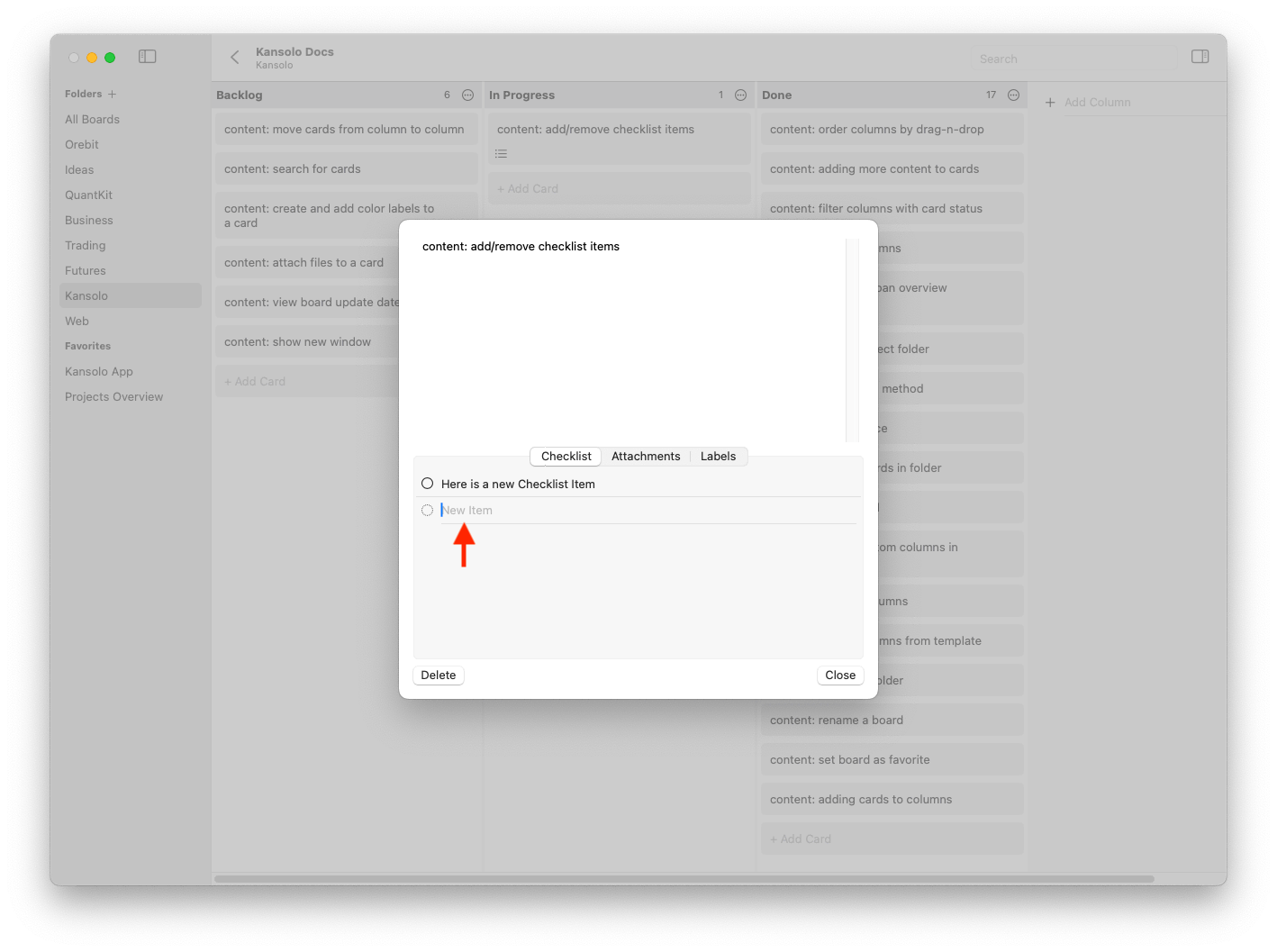
A checklist indicator will appear at the bottom of the Column View when a card contains checklist items.