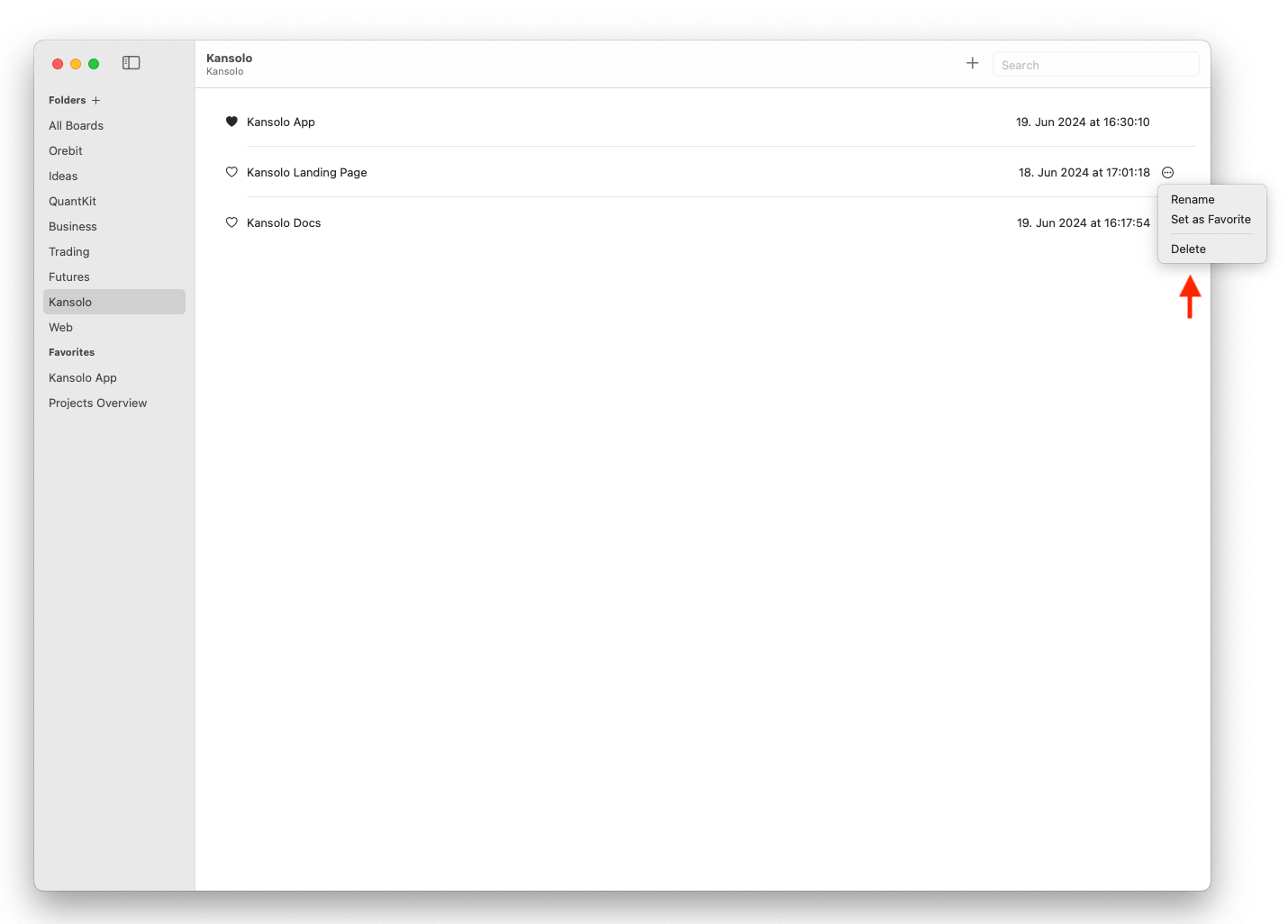Getting Started
Boards & Folders
Columns
Cards
Boards & Folders
Create Folder Rename Folder Delete Folder Create Board Rename Board Delete Board Set Favorite Search Boards
Columns
Cards
Delete Board
To delete a board in the board list view, move the mouse over it and click the ![]() icon. A context menu appears. Select Delete.
icon. A context menu appears. Select Delete.
An empty board will be deleted without confirmation. If the board contains any columns and cards, a confirmation dialogue will appear.