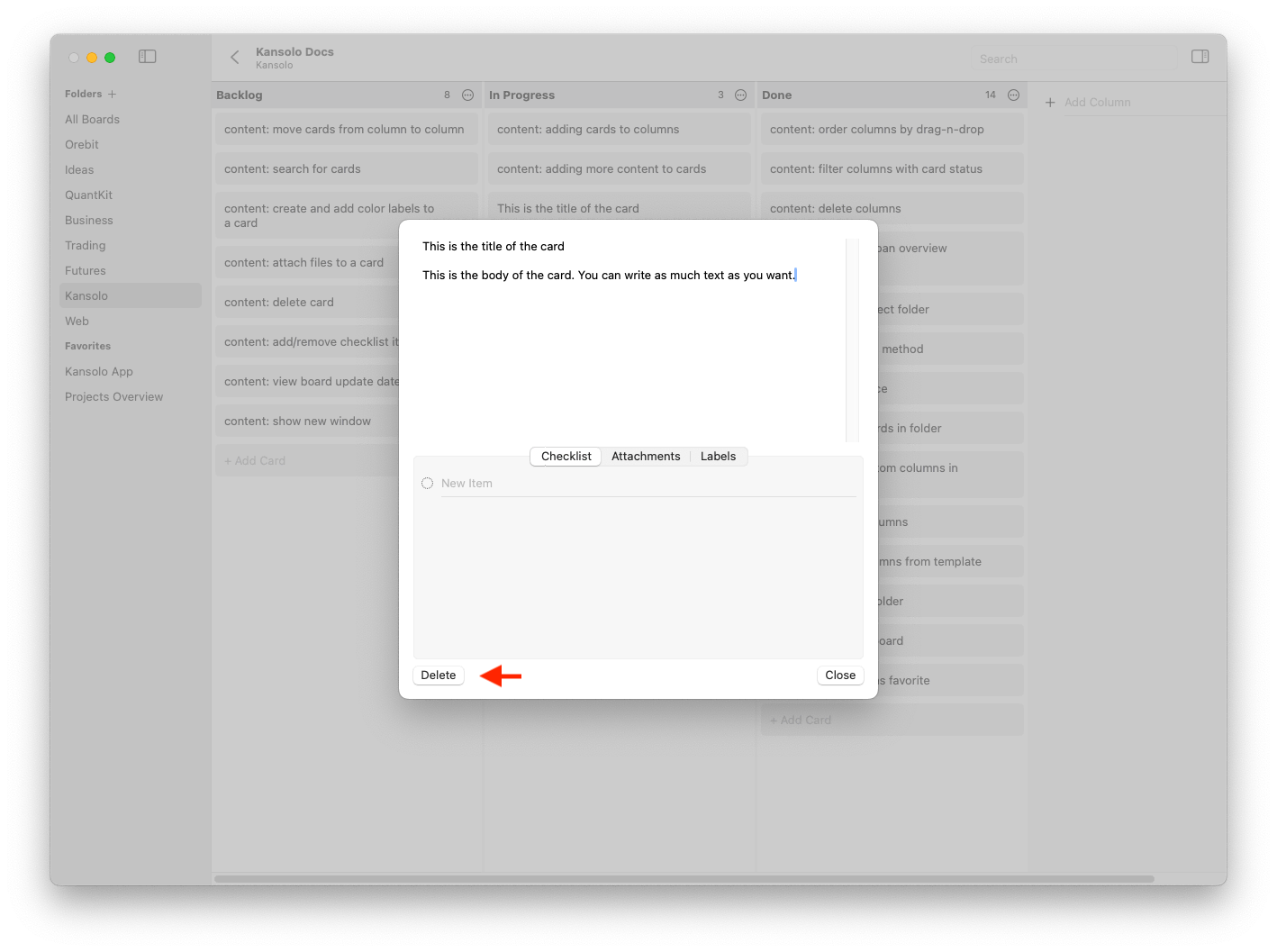Getting Started
Boards & Folders
Columns
Cards
Boards & Folders
Create Folder Rename Folder Delete Folder Create Board Rename Board Delete Board Set Favorite Search Boards
Columns
Cards
Delete Card
In Column
To delete a card, right-click the card. A context menu will appear. Select Delete.
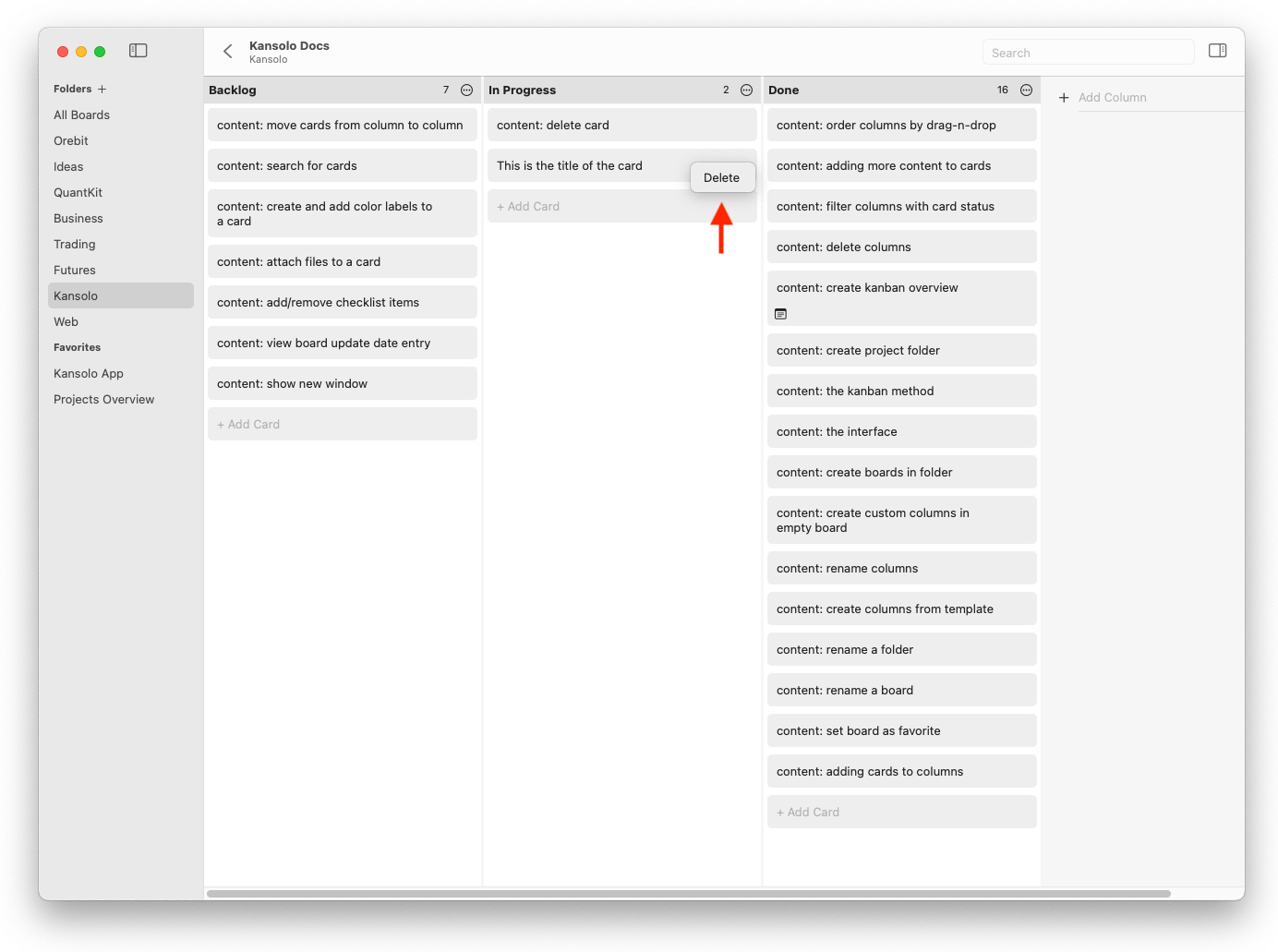
In open Card Dialog
To delete a card in the open card dialog, press the button at the bottom left.