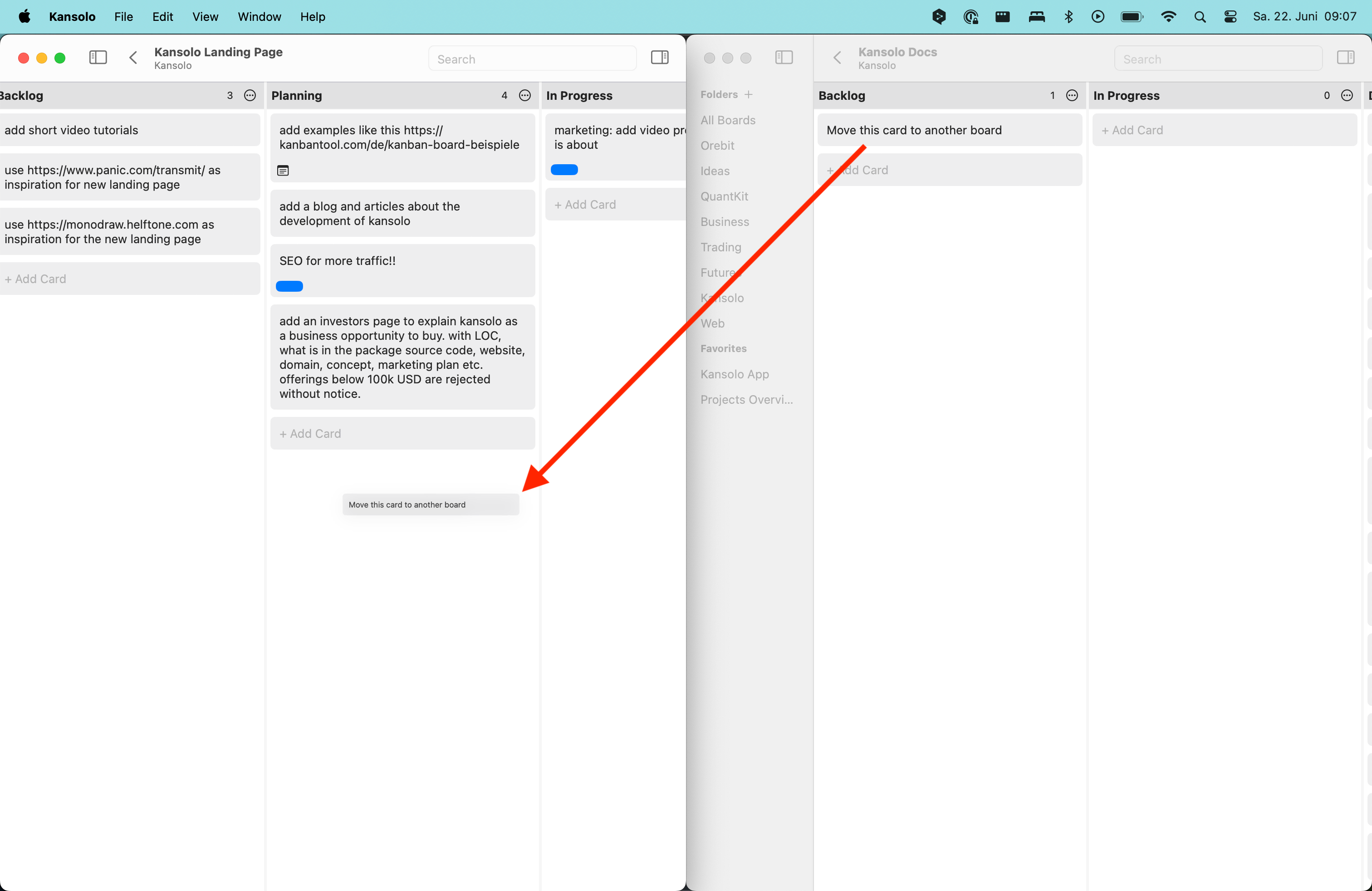Getting Started
Boards & Folders
Columns
Cards
Boards & Folders
Create Folder Rename Folder Delete Folder Create Board Rename Board Delete Board Set Favorite Search Boards
Columns
Cards
Move Cards
Move card between columns
To change the vertical position of a card in a column, or to move the card between columns, click on the card title and drag the card to the new position. Then release the mouse.
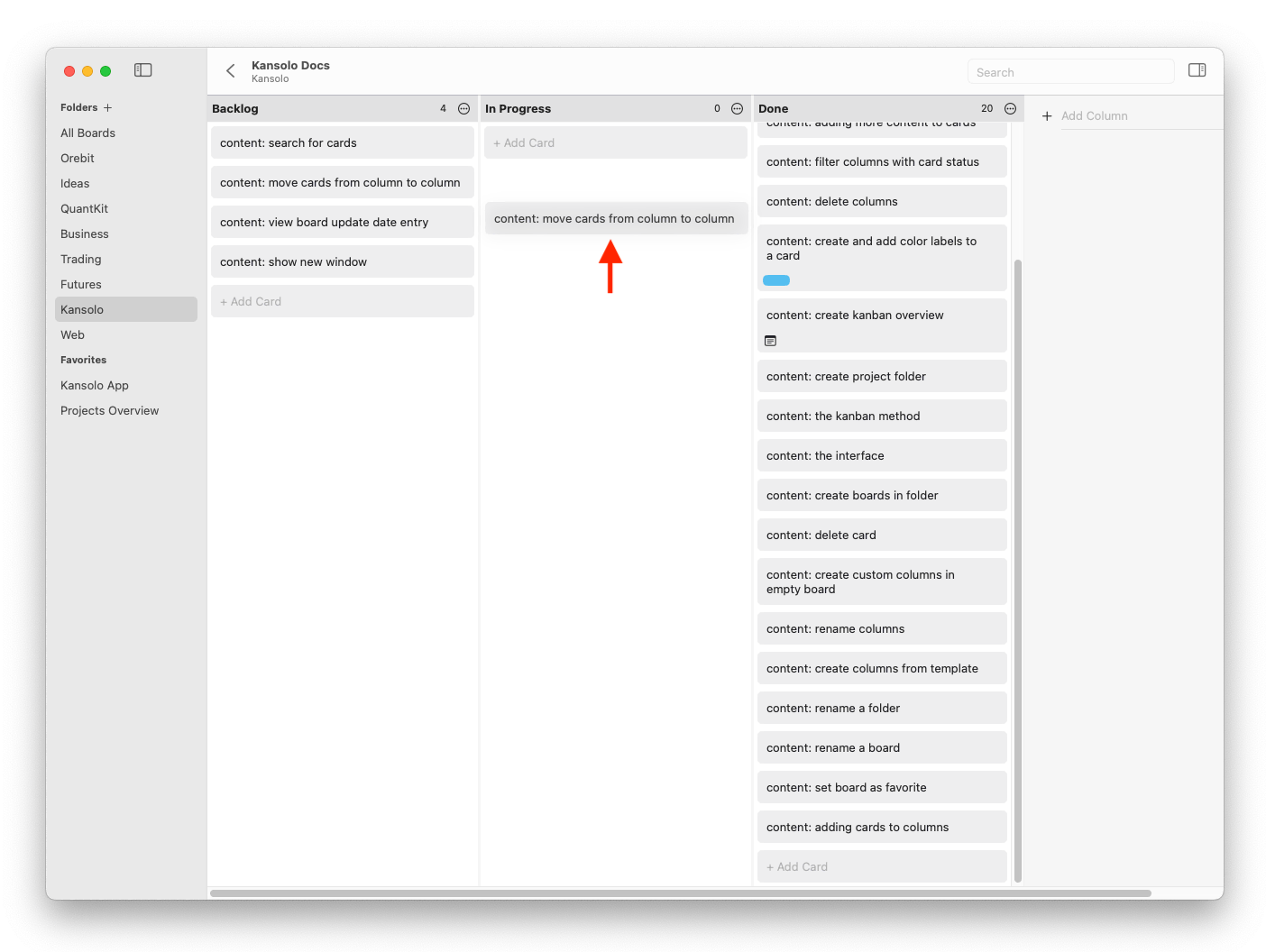
Move card between boards
To move a card to the column of another board, simply open a new window by pressing CMD+N on your keyboard or by going to File > New Window.
Arrange the two windows side by side and drag and drop the card from one board to the other.