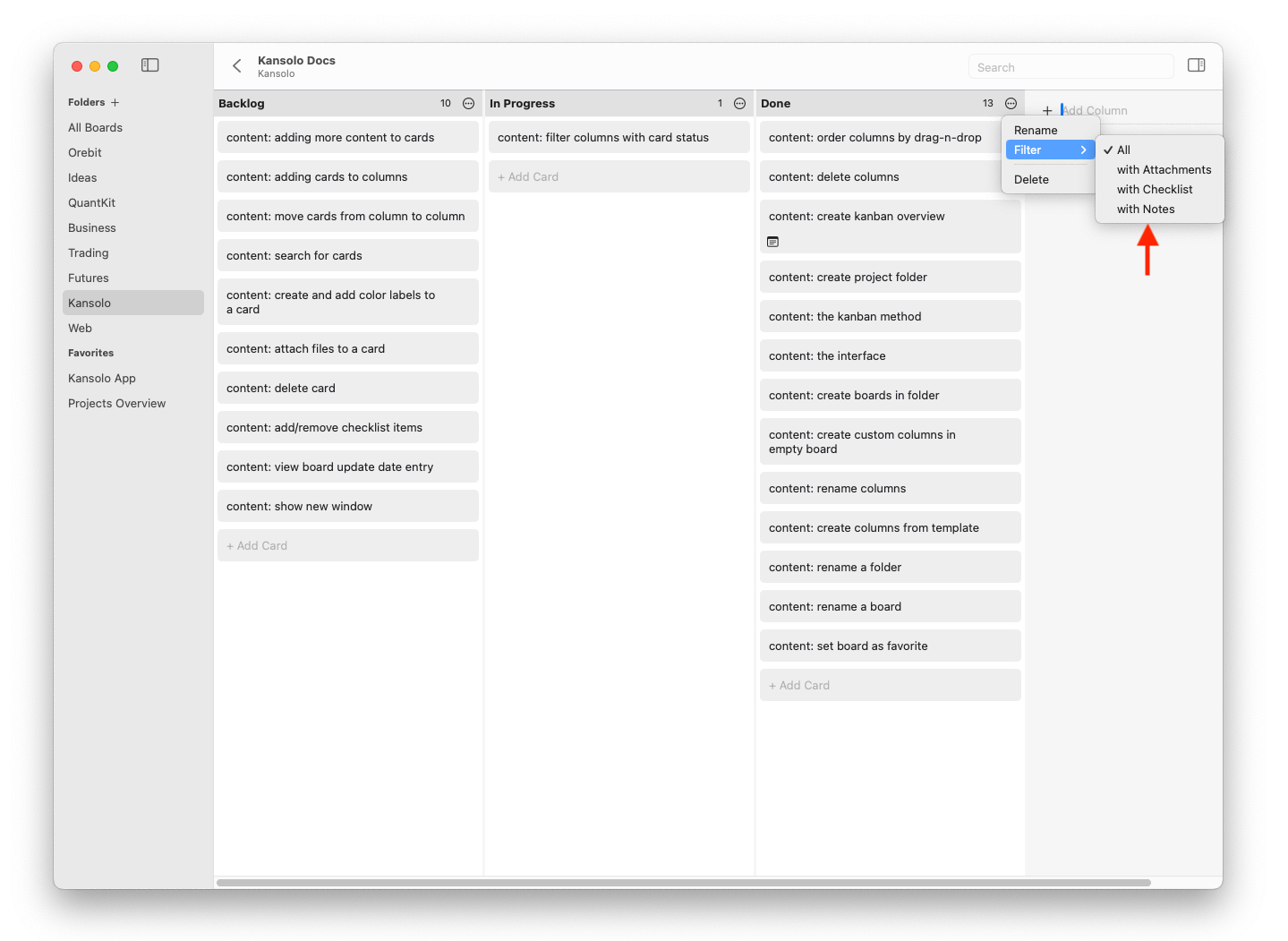Getting Started
Boards & Folders
Columns
Cards
Boards & Folders
Create Folder Rename Folder Delete Folder Create Board Rename Board Delete Board Set Favorite Search Boards
Columns
Cards
Filter Columns
To filter the cards in a column, click the ![]() icon next to the column title. A context menu appears. Select Filter.
icon next to the column title. A context menu appears. Select Filter.
A new menu will appear with 4 options:
- All: Set to list all cards without filtering
- with Attachments: Set to list cards with attachments
- with Checklist: Set to list cards with checklists
- with Notes: Set to list cards with notes