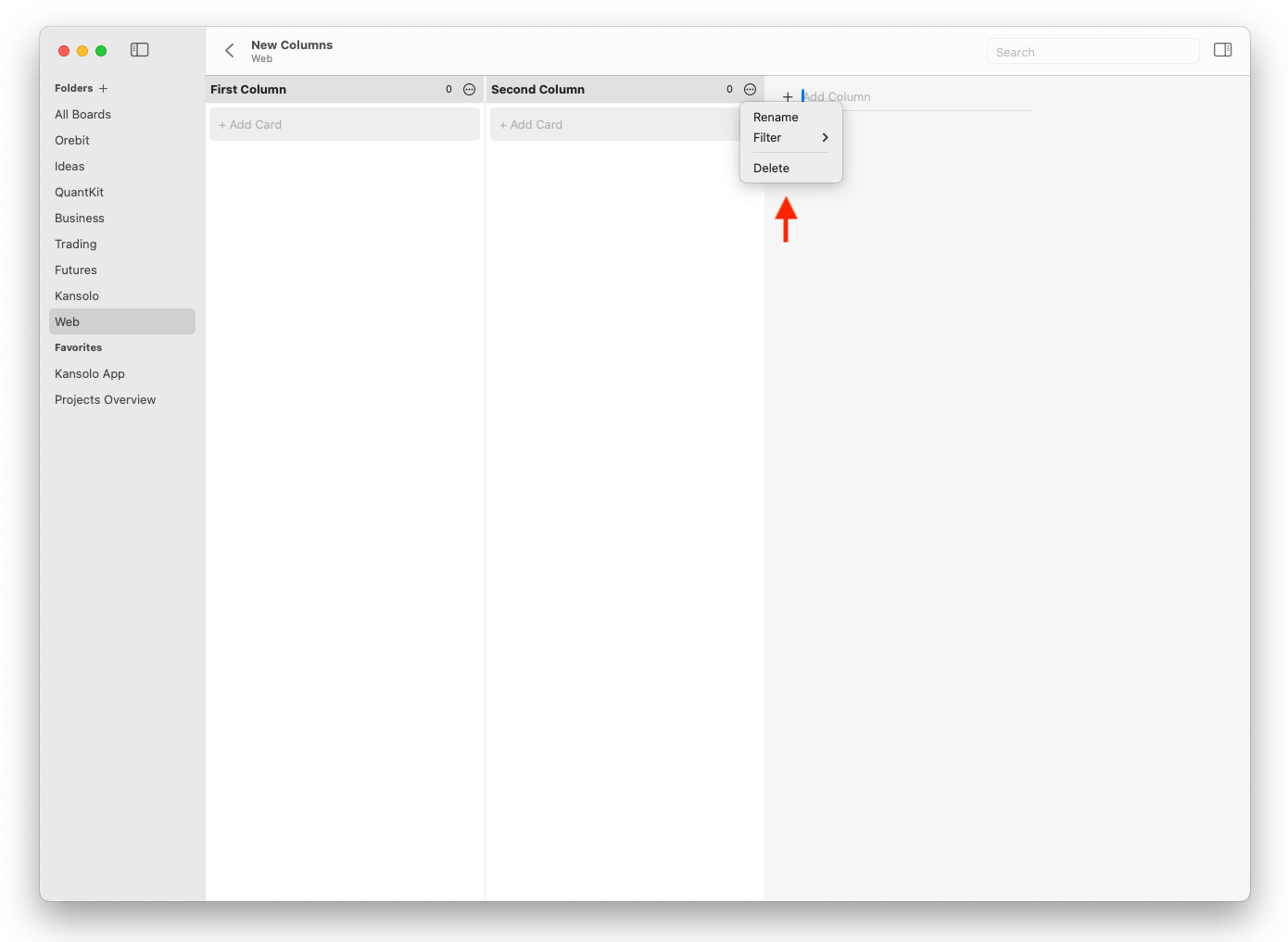Getting Started
Boards & Folders
Columns
Cards
Boards & Folders
Create Folder Rename Folder Delete Folder Create Board Rename Board Delete Board Set Favorite Search Boards
Columns
Cards
Delete Columns
To delete a column, move the mouse over it and click the ![]() icon next to the column title. A context menu appears. Select Delete.
icon next to the column title. A context menu appears. Select Delete.
If the column contains cards, a dialogue box will appear to confirm the deletion of the column and any cards it contains.